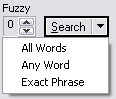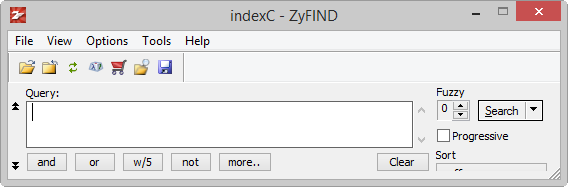
For TBIE indexes, use Fuzzy Search in your search query with a tilde ~. For each word in your search query you can assign a different fuzzy degree. For example, 'car~1 transportation~3'. For more information, see Fuzzy Searches.
ZyFIND
Conditions
ZyFIND is open.
Instructions
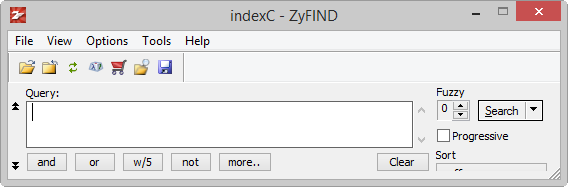
For TBIE indexes, use Fuzzy Search in your search query with a tilde ~. For each word in your search query you can assign a different fuzzy degree. For example, 'car~1 transportation~3'. For more information, see Fuzzy Searches.
Result
The search results are listed in ZyResult.
Note