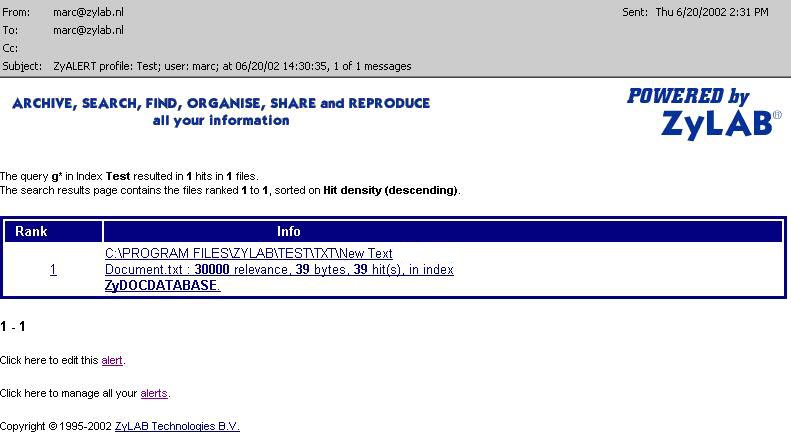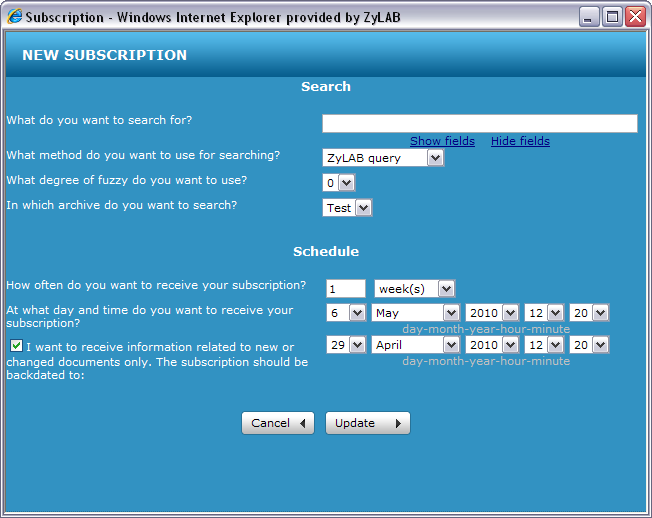
Subscriptions to Alerts (create / edit / delete)
To determine what kind of information will be sent to you, use the register pages from ZyALERT. These pages allow people who receive alerts to edit their alerts. The search queries can be adapted so the information sent to the users will be the information they long for at the moment. It is also possible to subscribe to new alerts and configure them via the web client.
Conditions
A Web Client is created. You are logged in as a user with an account in ZyALERT. Attention: Without an account in ZyALERT you cannot create new subscriptions! For more information on creating an account in ZyALERT, see the ZyALERT Manual > Add, Edit or Delete Users.
Instructions
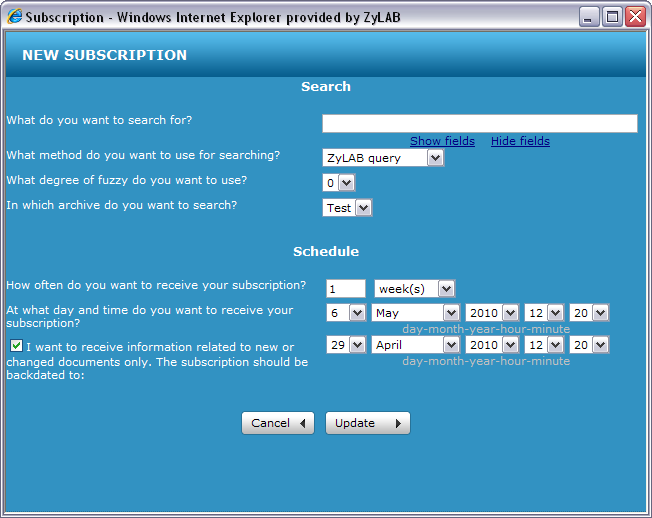
Result
You have created a new subscription (or edited/deleted one).
Note
The email below is based on the template "mailing" and contains not only links to the information you subscribed to, but it also contains links to the web pages "subscriptions" and "subscriptionedit". The web page "subscriptions" gives the user the possibility to maintain all subscriptions in his or her name.