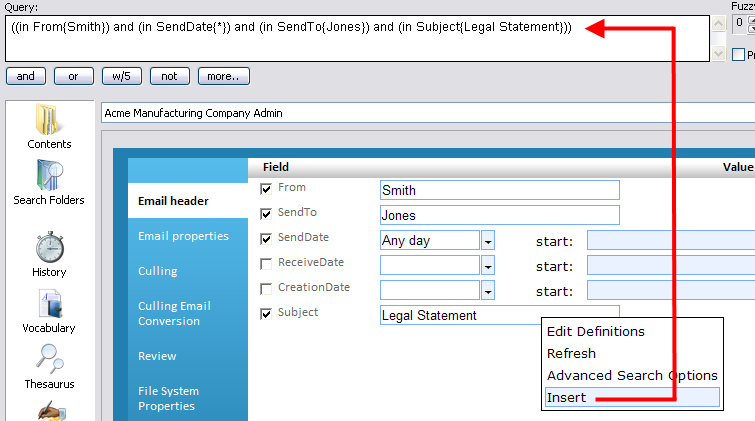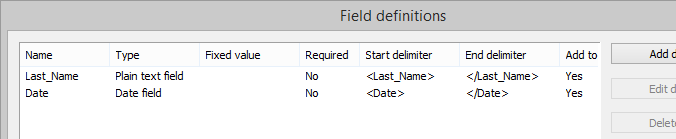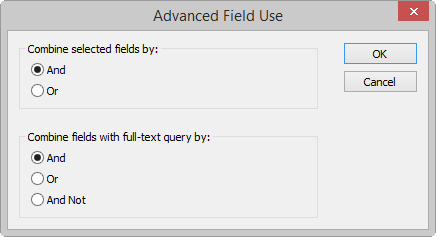Fields: Meta information
Search for information about your documents. For example, author or description.
Conditions
ZyFIND is open.
Instructions
- Click the Fields icon:
 .
. - Select the field(s) you want to search on.
- Type a field value, select one from a list or calendar, or leave it empty.
- Optionally, if you want to search the field contents on a number of field values, and edit the search query before executing it, you can use this option. Define the field values you want to search on, click the right mouse button and select 'Insert'. All values are inserted in the full text query box. Edit the search query and execute the search.
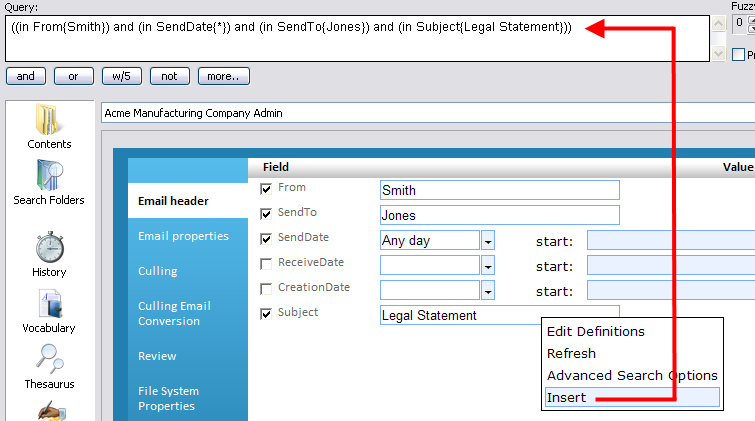
Fields can be inserted if:
- Show as search field (Client tab) is checked
- Field storage type is either Document, Document Catalog or Xml Wrapper (Storage & Index tab)
- Document Catalog and XML Wrapper fields will only be inserted if:
TBIE: 'Duplicated/cached' or 'Full text searchable' is checked
HAPI: 'Full text searchable' is checked
You can check this via Edit Definitions.
Search XML Wrapper fields
If you want to search on fields to get a result list with all populated or empty field values of a specific field, make sure you search an XML Wrapper index with XML Wrapper fields and the option 'Full text searchable' selected in the Storage & Index tab (of the New Field Definition dialog).
Select the Fields icon, click the right mouse button and select Edit Definitions. Use the Id (delimiter) of a field to define a search query.
Query syntax: <delimiter> to "/<delimiter>" {}
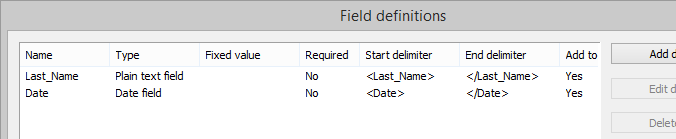
For example:
name to "/name" {john} will return all documents with the value john in the name field
name to "/name" {*} will return all documents with values in the name field
name to "/name" {} will return all documents with empty values in the name field
- Click Search.
Result
A list of results appears in ZyResult.
Note
- Use Refresh to remove all field values.
- Use Advanced Search Options to define the and/or operators:
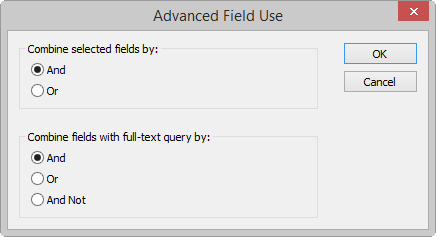
- Change the look of Fields by choosing a different template.
- Click the right mouse button.
- Select Edit Definitions.
The Field Definitions dialog appears. - Select Advanced settings.
The Advanced Field View Settings dialog appears. - Choose a different template for View/edit values and Query values. Use the VerticalPluginsTab template to group and store the field definitions underneath one tab. Select Show undefined fields, to show all fields (including the ones of which the field values are not defined).
- Click OK twice.
For more information on Field Definitions, see Add fields.