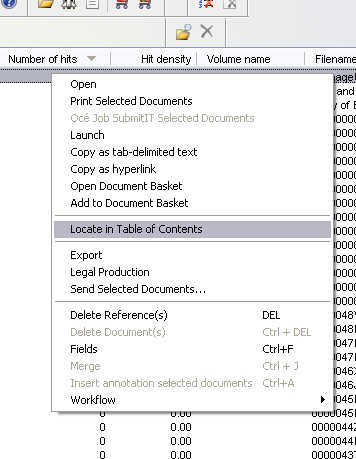
Contents: Locate documents
Conditions
ZyFIND is open. You have done a search and the results are listed in ZyResult. You would like to know whether similar or related documents are available. These documents might be located in the Table of Contents. However, the Table of Contents is large and you are not familiar with its hierarchical structure.
Instructions
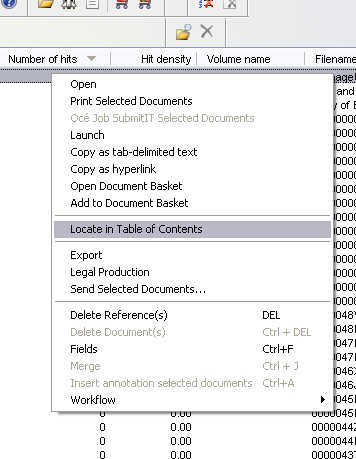
Result
If the document is present in the Table of Contents, the location will be shown.
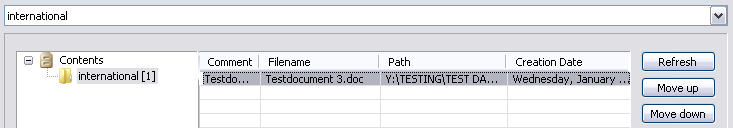
Note