If you do not see the Visualization buttons, enable them via the Web Client Options.
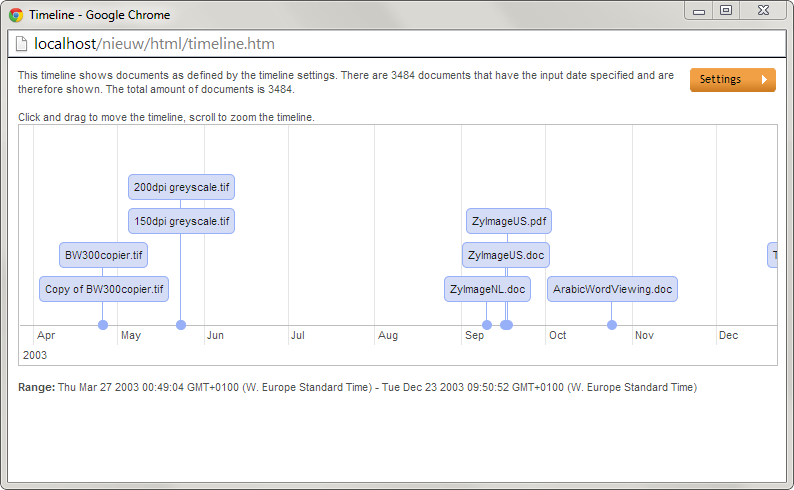
- Click and drag to move the timeline.
- Scroll to zoom the timeline.
- Click on a file to open it.
- View the range of the timeline at the bottom of the screen.

The Timeline options window will appear.
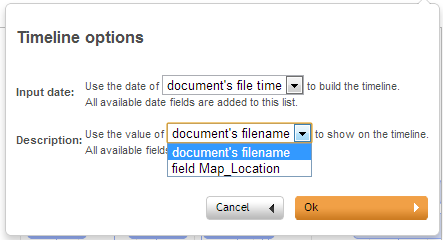
- For both the Input date and the Description a dropdown list is shown with the available (date) fields. If no additional fields are available only one option can be chosen.