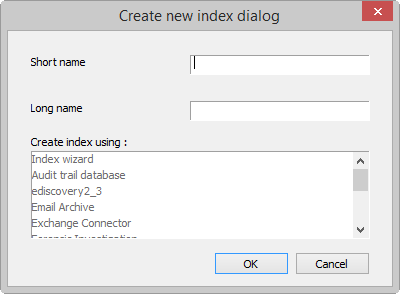
Create Redaction index
Conditions
ZyINDEX is open.
Instructions
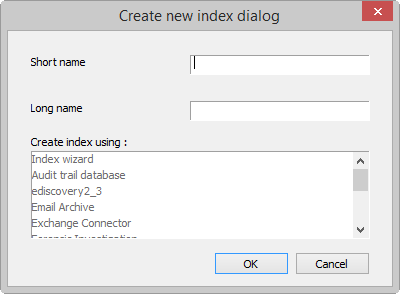
Result
You have created a Redaction index (with XML Wrapper and Redaction field). Now, add ZySCAN and/or electronic documents to this index and redact the documents via ZyFIND > ZyVIEW or add the Redaction index to a Web Client and redact files via the Redactions icon ![]() .
.