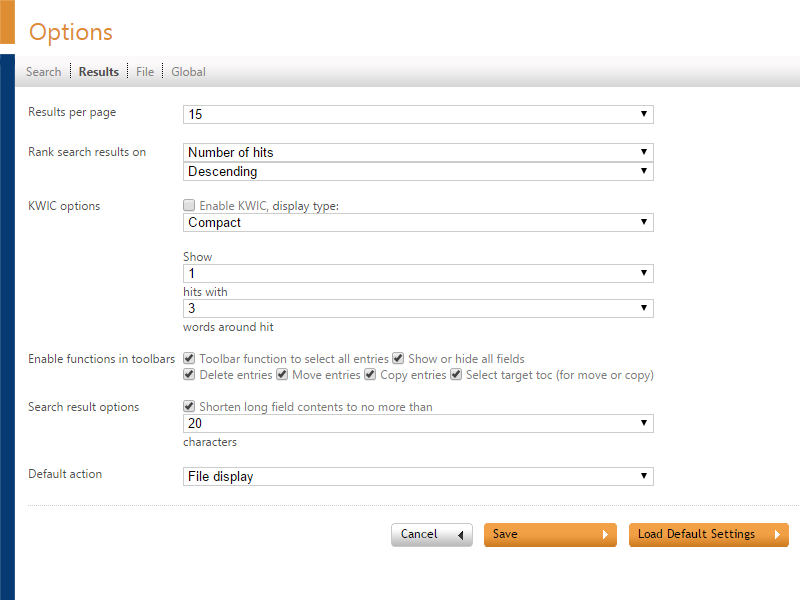
Results Options
The Results Options page defines how results are displayed.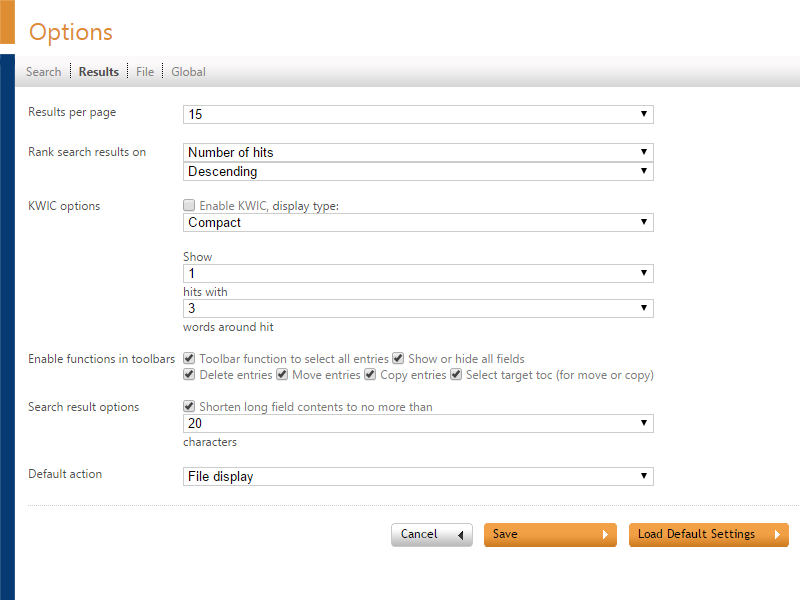
- Enable KWIC
- Display type: Compact or Separated. Compact displays all contexts one after the other, Separated displays all contexts on a separate line
- Show n hits with n words around hit: Defines the maximum number of hits shown per result, and the number of words (maximum 50) around the hit.
- Toolbar function to select all entries
- Show or hide all fields
- Delete entries
- Move entries
- Copy entries
- Select target toc (for move or copy)
- File display
- Launch file in original application
- View as PDF
- View as multi-page TIFF