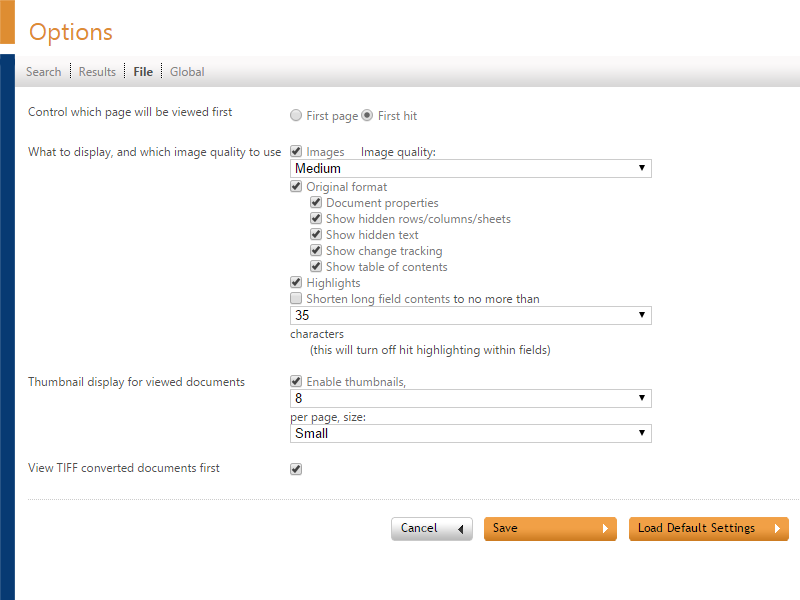
File Options
The File Options page controls what you will see when a item is opened.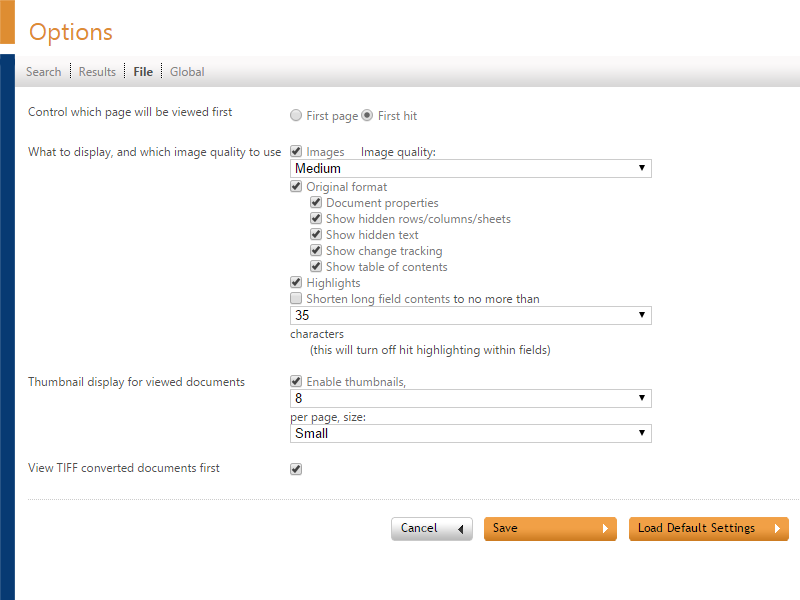
- Document properties. These are the document properties stored by the original program.
- Show hidden rows/columns/sheets. These are rows/columns/sheets normally hidden by the program used to create the file (for example Excel).
- Show hidden text. This is text normally hidden and comprises reference codes and text marked as hidden by the program used to create the file (for example Word).
- Show change tracking. Will show change tracking marked as hidden by the program used to create the file (for example Word).
- Show table of contents. Will show (for electronic documents) the table of contents. If you click on it, the correct chapter will appear.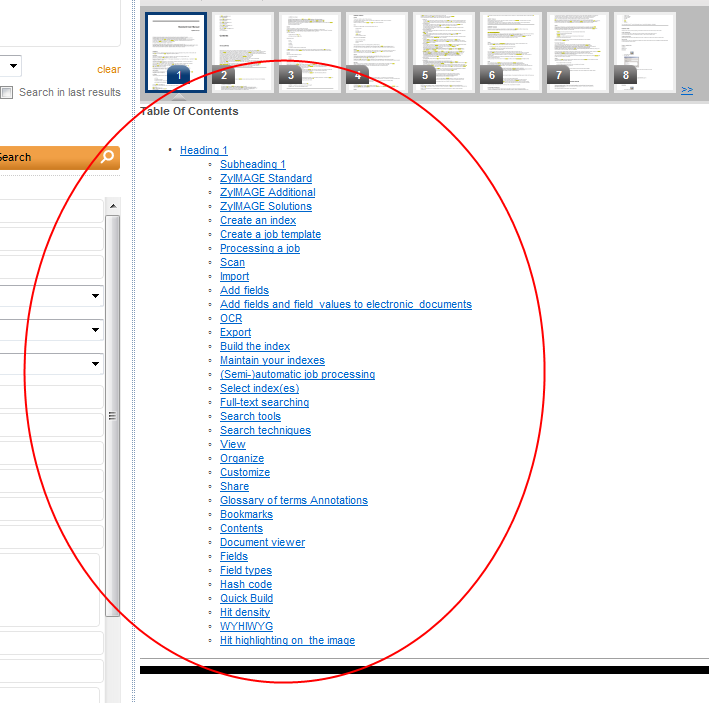
Note that these options are disabled if Original format is not selected.
Specify whether the Highlights (these are the hit highlights) are shown.
Shorten long field contents to no more than n characters reduces the length of a field's contents to the first n characters, but will also disable the hit-highlighting in fields.