
ZyLAB Web Client Homepage
The home page appears after you have logged-in. It consists of three panels:
- The Search panel (see Starting a Simple Search).
- The Tools panel (see Search Tools).
- The Results panel. The Results panel can show both the results list (see The Search Results Page) and the document opened from the results list (see View (and Search) a Document).
The appearance of the home page depends on the template chosen in ZyINDEX for the web client. The buttons that are visible depend on the type/configuration of the index, the web client option settings, and whether the results panel shows only the results list or also an open document.
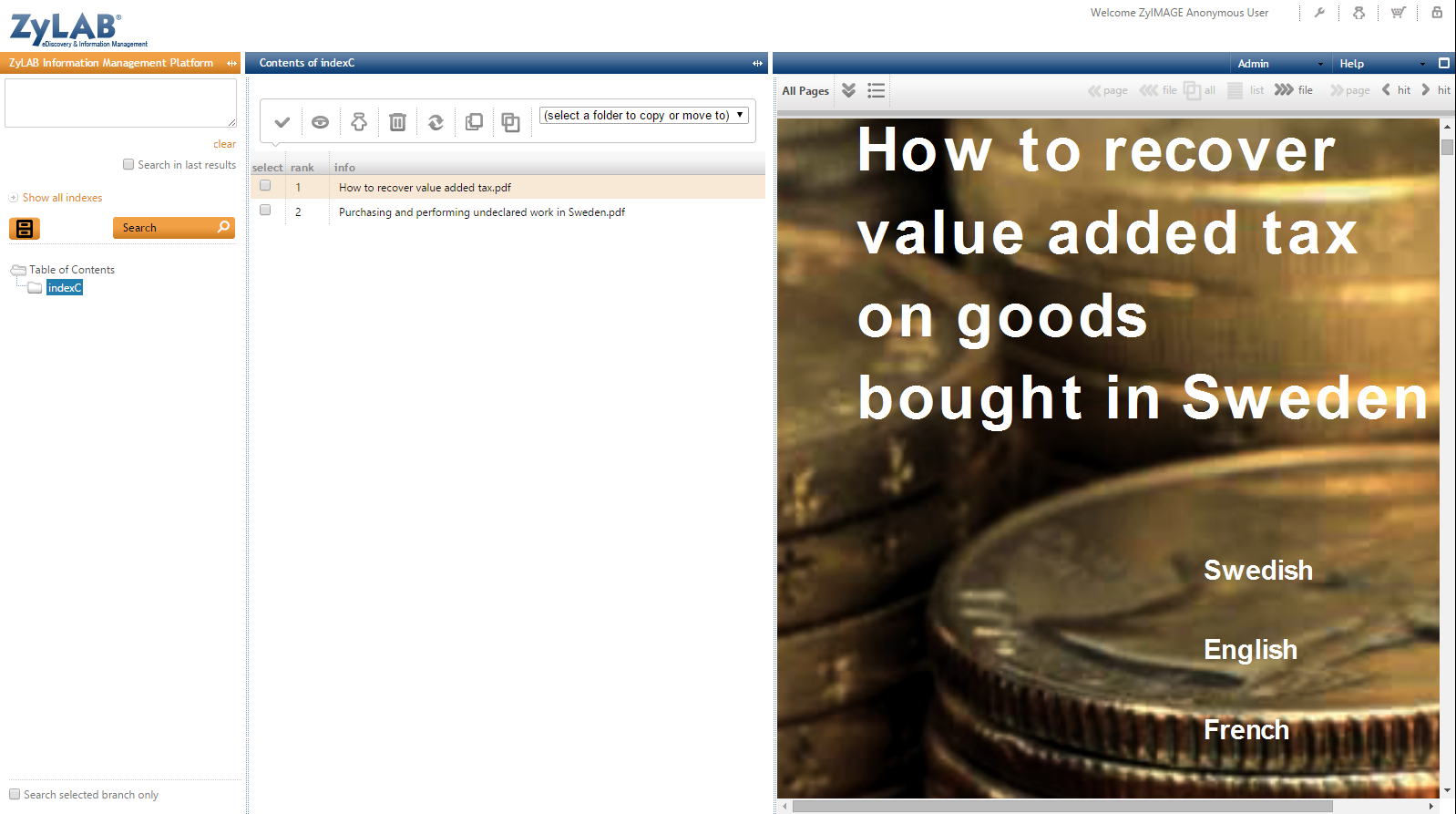
Menu Options
The home page Menu Options at the top of the page comprise the following buttons:
|
|
|
|
Appearance Home Page
You can adjust the appearance of the home page with the following options:
- Adjust the width of the panels by dragging

- Maximize the Results panel (the Search and Tools panel will disappear)

- Minimize the Results panel (the Search and Tools panel will appear)


|
|